Kubernetes Cheat Sheet
Note: This is an internal cheat sheet specific to WATcloud’s Kubernetes set up.
When using the provisioner
To run vanilla kubectl, run.sh will populate the KUBECONFIG env var so that the command knows which server to connect to and with what credentials
./kubernetes/run.sh kubectlTo access the azure kubernetes, simply use ./azure_kubernetes/run.sh
Some useful commands
List all pods in all namespaces (you can use -A or --all-namespaces)
./kubernetes/run.sh kubectl get pods -AList all nodes in all namespaces
./kubernetes/run.sh kubectl get nodes -Ak9s
If you want to use a nice graphical interface you can use k9s. This is useful for learning Kubernetes because it lists all the common commands.
./kubernetes/run.sh k9s -ASample output of k9s:
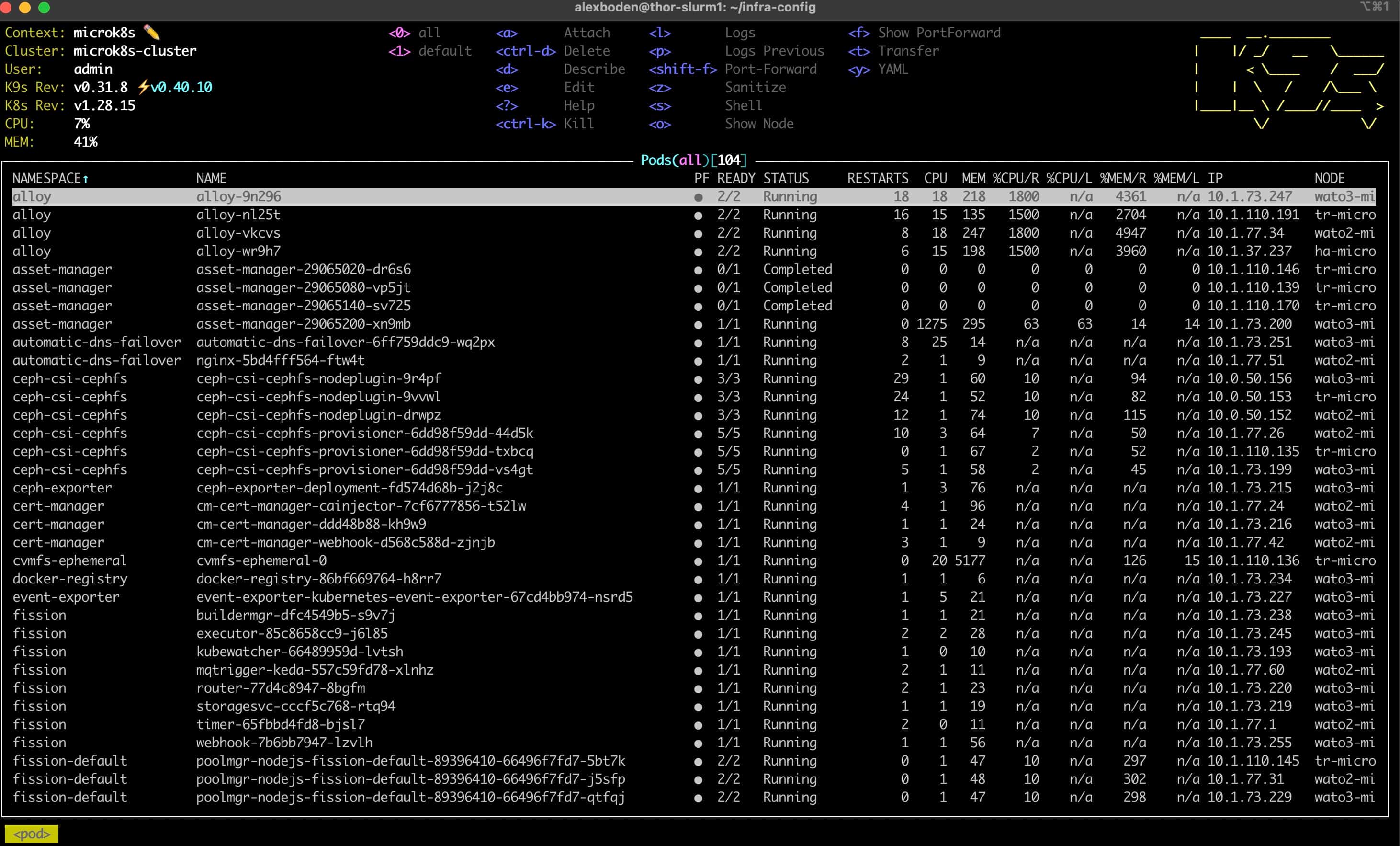
You can type : to open the command prompt and type help to see all the commands.
Provisioning a project
To provision a project, you can use the provision.sh script. Where folder_name is in infra-config/kubernetes/* and contains the terraform config.
./kubernetes/provision.sh folder_name